A GPS Smartwatch for Active People.
I have previously written about other Garmin products like the wristbands VivoSmart and VivoFit. This new training device is designed as a sports watch – Garmin’s first smartwatch. It has more advanced functions than Garmin’s other products and can be used in a wider variety of activities like golfing. The possibility to download apps for other sports is perhaps one of its many advantages.
The Garmin VivoActive GPS Smartwatch is many things – activity tracker, smartwatch, and personal trainer. Does it stand the test to become a contester for the best activity tracker 2015? We’ll see.
I can’t say that the look gave me the wow feeling the first time I saw the slightly outdated design, but it’s stylish, simple and possesses a wide array of features I’m sure you would be excited about. It’s a very interesting gadget for people with an active lifestyle, who wants to track their whole day of movement and activities.
Scroll down for a couple of cool official product videos.
Previous Post: Iphone Health App – What can they give me?
Features and Design
The VivoActive watch is incredibly light weight and only 8mm thick. The build quality is sturdy and durable even if it can feel a bit plastic. It looks attractive and could easily pass as a digital watch when worn around in the office.

VivoActive can easily be worn in a casual setting
The time is always visible on the thin, high resolution, colorful touchscreen display. Even in bright sunlight you can to a certain degree be able to read what is on the display. Being able to see what’s on the screen of activity trackers in the sun have always been a huge problem for many such products. In the dark, the screen is backlit and readable.
The silicone watch bands are high quality, but look a bit cheap and it doesn’t look like they have spent a lot of design hours here. They have a texture on the inside to prevent it from sliding around on your wrist. Luckily it is possible to replace the bands when they get worn out, or to different colors.
The Garmin VivoActive watch comes in two colors which are complete black and white with black display. Even with a limited color choice I would say it fits both woman and men perfectly.

Comes in black and white
How does VivoActive Work?
The device tracks steps (pedometer), calories burned distance traveled, sleep, location and more. It has programs for running, cycling, golfing and swimming as well as the day to day activity monitoring including sleep tracking. With built-in GPS you don’t need to run with your mobile phone, expect if you want all the smart watch features to function well.
You can set up a daily step goal that adjusts with your habits and you can configure it to remind you to move and stay active with the move bar. The watch vibrates or makes a sound to alert you when you have been inactive for too long.
Being reminded to move with the move bar has always been one of my favorite functions in Garmin’s devices.

Garmin VivoActive design
The gadget is completely waterproof down to 50 meters. You can track swimming workouts directly on the watch.
It has no optical heart rate sensor, but you can connect it to chest strap sensors. Built in sensors are often considered more convenient, but chest straps are more accurate. It really depends on what you want – accuracy or convenience. Chest straps are sometimes uncomfortable to wear. If you want a sports watch with a built-in optical heart rate sensor you should check out TomTom Multi-Sport for instance.
It is possible to connect many variations of ANT+ heart rate monitors and other sensors.
Also Read: Maximum Heart Rate and Training Zones
Swapping Through the Functions
The display is as mentioned before touch sensitive and with the swipe of your fingertip you go through the different features quickly. The basis, idle screen, show you the time and date.
By pressing the right side button, you get to the first screen. There you will see the colorful icons of the preinstalled programs called Run, Bike, Swim, Golf, Walk and Find My Phone. You simply choose the activity you are going to do. For instance if you are going for a run, press the Run icon and the activity start. After a few seconds, the GPS icon flashes up and you are ready to start by pressing the button again. Pace, distance, and time is shown as default, but the screen is fully customizable. When completed, you stop the activity and it can be saved and to iPhone and synced to Garmin Connect and Strava.
Swiping your finger to the side from the main screen reveals yet another set of icons which are Run Indoor, Cycle Indoor, Walk Indoor, History, and Settings.
Battery Quality
In pure watch mode, you can expect 3 weeks of battery time which is fairly good. When features such as the GPS are on, the battery is drained more quickly and it might be completely empty after 10 hours.
So keep a close eye on which activity you are doing and turn off unnecessary features to save battery when you don’t need it.

Great sports watch for running
Smart Watch Features
Since this training watch is not only an activity tracker but also a smart watch, you can connect it to your phone and see incoming calls, weather, text messages, e-mails and, calendar notification on the screen. The unit vibrates slightly to give you an alert when you need to check the notification.
The phone can 9 meters away and but still manage to communicate with the watch.
You can use it as a music controller, but it only works with music stored on the phone. When idle for a couple of seconds it goes back to the start screen-
Gadget for Golfers
There aren’t many gadgets that fit golfers just as good as this one. With the built-in GPS and access to Garmin’s huge library of 38000 golf courses, you are ready to go. The GPS golf watch keeps track of both scorecards and how far it is to the next hole.
Never get lost on the golf course again, if you have had that problem before.
Now to the really cool part.
Exiting Garmin Connect IQ
The GarminConnect IQ is one of the most interesting features on this sports watch. By downloading new apps, graphics for clock faces, themes and other widgets, you can modify how the device work, tailor-made especially for you.
There are “find my car” apps, heart rate charts, data fields, calculators and compass apps to mention a few. And more cool apps will be made by independent developers over time. In the end, there will probably be an app for every sport and activity possible, that you can download.
All these apps are free to download.
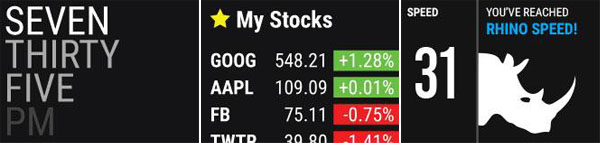
Many cool VivoActive app and watch faces can be downloaded for free
Product Video
Read my conclusion further down.
But first enjoy a couple of official Garmin product videos:
A short one:
Conclusion
The Garmin VivoActive is a fitness tracker with sports-watch functionality that will suit most people perfectly. It has a little bit of this and a little bit of that. It’s cool that they have included the Golf program, but if you don’t play golf it might just be an annoying icon.
It’s a big plus that the wearable device is water resistant to 50 meters, and can be used for swimming. Whether or not it is good or bad that there is no built-in heart rate sensor is a matter of taste. There is more hassle with a chest strap and it can be uncomfortable to wear, but the accuracy is far better.
Remember to buy the bundle with chest strap if you want heart rate monitoring.
Pros and Cons
What is good and what is not:
| Pros + | Cons – |
|
|
Find out where to get this fitness tracker for the best price, below the specification chart:
What’s In The Box?
- VivoActive GPS watch
- Charging/Data transfer clip
- Manual
- Heart Rate Sensor chest strap if bought in a bundle
Where Can I Buy Garmin VivoActive?
I recommend buying from Amazon. It’s a Number One Best Seller with heaps of positive reviews.
Always click the button to check recent price and additional info. It may be on sale.
More Info or Questions
Here are some other great comments from other buyers on Amazon.
“Great watch, very happy so far, just minor quirks.” – By Andrew Herman
“The perfect GPS fitness tracker watch” – By Jarett
“Best normal person multisport device on the market.” -By Bob “lukes”
Do you have any questions or comments on my Garmin VivoActive review, do not hesitate leave a comment below.
Technical Specifications
These are the most commonly asked about technical details:
| General Design: | |
|---|---|
| Type | Sports Watch |
| Dimensions | 8 mm thick |
| Materials | Silicone band and plastic |
| Size | One size fits all |
| Interaction | Two buttons and touchscreen |
| Interface | 205 x 148 LCD touchscreen |
| Battery Type | One included Lithium-Ion batteries. |
| Battery Life | 3 weeks in clock mode – 10 hours in GPS mode |
| Colors | Black and White (with black screen) |
| Water-Resistant | Yes (5ATM) |
| Water-Proof (depth) | 50 m |
| It Tracks: | |
|---|---|
| Steps Taken | Yes |
| Flight of Stairs | - |
| Distance | Yes |
| Activity time | Yes |
| Calories Burned | Yes |
| Sleep Duration and Quality | Yes |
| Heart Rate | Yes (with chest strap sensor) |
| Pulse Oximeter | - |
| 24/7 (All day) | Yes |
| Other features: | |
|---|---|
| Rewards | Yes in app |
| Inactivity/Idle Alert | Yes |
| Time | Yes |
| Silent Vibration Alarm | - |
| Auto Goals | - |
| Smart notification | Yes |
| Music Control | Yes |
| Connectivity: | |
|---|---|
| Wireless or USB | Wireless and USB (cradle) |
| Device Compatibility | Android and iOS |
| Sync Method | Bluetooth |
| Mobile App | Garmin Connect™ Mobile app |
| Maintenance & FAQ: | |
|---|---|
| Manufacturer | Garmin |
| User manual | Manual |




Looks like a great watch for those people who want to track their exercise routine and how many calories they are burning while running. This would make a great gift for someone who plays golf or just likes running.
Hi! You are absolutely right. This activity tracker or sports watch if you like, will suit everyone that like to walk, run, swim or do other sports like golf. It’s a great product and surely a great gift.
Andreas
Hello Andreas, I love your review on the Garmin Vavoactive tracker. As a fitness freak, I can understand how good and important this gadget is. And it certainly gave me the ‘wow’ upon seeing the pics of it. And more importantly, one can also use it in water of 50m deep, as it is waterproof. Thanks man and keep up the good work.
I’m glad you enjoyed my fitness tracker review. Garmin VivoActive is a nice product that can do a lot. In the perfect world, all activity trackers are water resistant, but I guess it’s difficult to manufacture. Also check out the TomTom Multi-Sport Cardio watch which is also waterproof to 50m.
Finally I found a website with all the information that I was looking for.
You have some great information here! I am just learning about Fitness Trackers, so I learned a lot.
The Garmin VivoActive it seems a good choice to me.
Thanks!
You saved my day.
I’m glad you like my page! I’m working hard to write useful articles and fitness tracker reviews. Hope to see you back soon. 🙂