Garmin’s First Fitness Band, still going strong.
The VivoFit is Garmin’s first fitness band and was introduced on the marked in March 2014. This well-known company, founded in 1989, is widely known for their handheld GPS units for boats, cars, bicycles and running people. But even with a track record of 126 million sold GPS units, this wristband simply does not have that function.
If you are interested in a wristband with heart rate monitor, check out the Vivosmart HR.
In the absence of a built-in GPS, it is filled with other cool features and a battery that lasts for a whole year which is one of its strongest competitive advantages this piece of health gadget has.
More and more people see the benefits of wearing an activity tracker as a motivational tool and monitoring device to keep track of training progress. It’s a bestselling wristband product on Amazon with a huge amount of satisfied users.
Half a year later, in September 2014, Garmin introduced yet another wearable activity tracker called VivoSmart. You can read about in a later review. It has many of the same nice features but the design has progressed a bit. I will do a comparison article on these devices later on. With the introduction of the new one the price has dropped on the first VivoFit so you can pick it up quite cheap.
I like these new products from Garmin and I wonder how the line of Vivo- fitness bands will end. Maybe they’ll get the GPS function in later editions?
Previous Post: Smart Hat from LifeBEAM

Garmin VivoFit Fitness Band
Features and functions
As many other activity trackers this one is designed to be worn on your wrist all day, even when you sleep at night. It is water resistant down to 50 meters so remember to keep it on when you are swimming, running in the rain or showering.
The band is lightweight and made of a rubber like material that feels comfortable when wearing. Two sizes come in the box, one small and one large and you can choose from 6 different colors.
On the front is the display with reflective letters which looks a bit low tech, but works in good light conditions. With no back light it’s impossible to read the screen when it’s dark. The upside is that the battery lasts longer, and apart from that is the screen easy to read in general.
Next to the display is a button you use to click through the different screens of info and statistics. They are steps taken, remaining goal, distance traveled, calories burned, clock and date and your heart rate if you combine it with a heart rate sensor.
Click here to read more about another activity tracker – The Polar Loop
Fitness Band with optional Heart Rate Monitor
You can buy the VivoFit with or without heart rate monitor. If you use your fitness tracker for running or workouts it’s recommended to buy the one with sensor so you get the full advantage of the product.
The heart rate sensor itself is a band you wet and strap around your chest the traditional way.
If you already own a heart rate monitor with ANT+ technology you can pair it up with your VivoFit straight away.
Automatic Goals Function
Instead of the traditional standard goal of 10.000 steps a day, will the Garmin VivoFit act as an advanced high tech pedometer and find and adjust a goal especially for you. You get a new goal every morning based on your activity level.
That is a cool feature and lets you start out a little lower than straight on the high goals. 10.000 is the recommended step amount to be healthy. 20.000 are recommended if you want to lose weight.
Inactivity Bar
One of the cool features on this band is the inactivity bar which shows you in an alarm-red color that you have been still for too long. It’s definitely not healthy for the human body to be inactive for a longer period of time, so this little reminder is something everyone could get used to.
You see a long red bar on the display when you have been inactive for a whole hour and then it gets longer every 15 minutes. All you need to do to reset it is to get up and move a little. The band doesn’t register small shakes like typing on keyboard, so it cannot be fooled.
It’s a great motivational tool and reminder to get up and move. Small breaks and walks are enough!
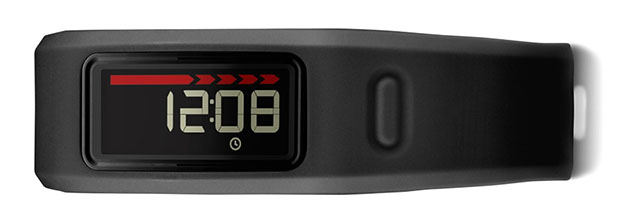
Time and red Inactivity bar
Software and Apps
The activity band is wirelessly synchronized to the online site Garmin Connect on PC or to the Garmin Connect Mobile App on smart phone or tablet. This is done with the ANT+ transferring protocol. Garmin supports both Android and iOS units which is a good thing.
On the online community you will find challenges, be able to run against other people on the routes near you and get achievement awards when you reach the goals you have set.
The band can store 3 weeks of collected data before you must synchronize it to your computer or smartphone. If you use a heart rate monitor the storage capacity is 2 weeks.
Sleep Monitoring
The sleep monitoring function is turned on by clicking on the button on a specific screen to activate it. It is also necessary to turn it off when you wake up. This band doesn’t have the vibration alarm many competitors have so you’ll need to find other ways to get up.
You will not get any detailed information on how you sleep, like heavy or light sleep, with this device. The only thing it measure is basically how you move.

Sleep Monitoring function
Battery
The device use an ordinary clock battery and last for a whole year due to the very low energy consumption. If you struggle with keeping all your different gadgets and devices charged at all times, this one is perfect for you.
The low energy use is mainly because of the old style reflective display without back light. All these small activity trackers have pros and cons.

Garmin VivoFit colors

Garmin VivoFit, what’s in the box
What’s In The Box?
- VivoFit unit
- Two bands in Small and Large size
- ANT+ USB stick
- Quick Manual
- (Heart Rate sensor and chest strap if ordered)
The Verdict
Since the new band arrived at the marked you can get this very cheap at the moment. The fact that you don’t need to change or recharge battery all the time is a huge advantage. It simply means that the whole device is very low maintenance and once you have turned it on it simply sits there and collect data all the time.
| Pros + | Cons – |
|
|
Where Can I Buy VivoFit?
Purchase Garmin VivoFit with or without Heart Rate Monitor on Amazon.com.
If you are in or close to USA click the top link to check recent price and additional info. If you are in or close to United Kingdom, click the bottom link.
More Info or Questions
If you want more info before buying, check out the VivoFit reviews from other users here.
Do you have any questions or comments on my Garmin VivoFit review, do not hesitate to send me an e-mail on andreas@newfitnessgadgets.com or leave me a comment below.
Specification Chart
| General Design: | |
|---|---|
| Type | Wristband |
| Weight | 25.6 g |
| Dimension | 21 mm wide x 10.5 mm thick. |
| Size | Lenghts: Small = 120-175mm Large=152-210mm |
| Materials | Rubber-like |
| Interaction | Button |
| Interface | Reflective letter display |
| Battery Type | 2x CR1632 coin cells |
| Battery Life | 1 year |
| Charge Time | - |
| Colors | Black, Blue, Purple, Red, Slate and Green + Pink, Green, Orange |
| Water-Resistant | Yes |
| Water-Proof (depth) | WR50 (50 m) |
| Sensor | Accelerometer |
| It Tracks: | |
|---|---|
| Steps Taken | Yes |
| Flight of Stairs | - |
| Distance | Yes |
| Activity time | Yes |
| Calories Burned | Yes |
| Sleep Duration and Quality | Yes (Simple) |
| Heart Rate | Yes (with seperate HR sensor) |
| Pulse Oximeter | - |
| 24/7 (All day) | Yes |
| Other features: | |
|---|---|
| Inactivity/Idle Alert | Yes |
| Time | Yes |
| Silent Vibration Alarm | - |
| Auto Goals | Yes |
| Smart notification | - |
| Music Control | - |
| Trophies/Rewards | Yes in App |
| Connectivity: | |
|---|---|
| Wirelss or USB | Both |
| Device Compatibility | Windows, Android and iOS |
| Sync Method | ANT+ |
| Mobile App | Garmin Connect Mobile |
| Web service | Garmin Connect |




Thanks for such a thorough review! I’ve been looking in to these fitnessbands for a while now! Another one is Fitbit!
Hi Ermin!
I’m glad you enjoyed my review and hope you learned something about this particular band. Fitbit has many cool activity bands like the Fitbit Flex and Fitbit One. I’m looking forward to take a close look at the new Fitbit Charge myself. 🙂 Take care.
Hey thanks for the detailed review. Came at the perfect time for me. I have been running of late and using an app on my phone for tracking – it’d be awesome to be be hands free and the Vivofit looks like it’s real easy for that and bonus that it can be used even when swimming!
Hi Nate!
It seems like this is the perfect product for you. No need to carry a phone while running anymore. It’s cool that you can wear it while swimming, but there aren’t actually many swimming features on the device, which they could improve on I think.
Another cool band in my opinion is the Polar Loop which is waterproof too.
Hey,
thank you for the great review of this fitness band.
As avid fitness enthusiasts we are always on the lookout for the latest gadgets that can help us to keep track of progress.
This site is great and now bookmarked!
Best wishes
Lovane and Jade
Thanks Lovane and Jade!
Keeping track of the latest and coolest fitness gadgets is a race, but that’s what we like! I’m looking forward to see all the new cool products the manufactures will release on the marked in 2015. 🙂